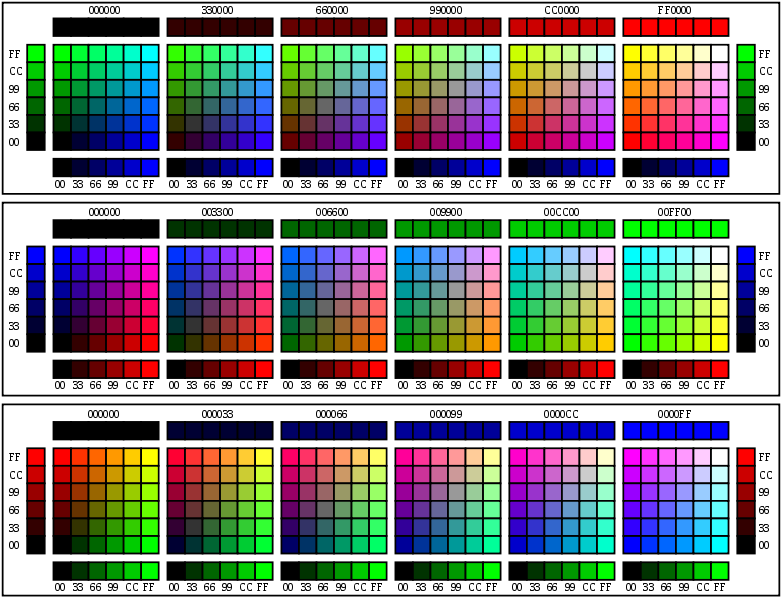
Ever see a color online and wanted to use it on your own site?
Recently I discovered a few easy tools to help you find out any color on your screen.
Table of Contents
Chrome Eye Dropper Extension
This extension is a go-to for many designers that are looking for an easy way to grab a color from a website or image. If you use chrome I highly suggest trying it out.
Colorzilla Extension for Firefox
If you’re a Firefox user then you should try out Colorzillia. This has been the best color picker on Firefox for years.
Image Color Picker
Image Color Picker lets you upload an image and find any color from that image. This is the easiest solution if you don’t want to install any extensions and you need to get a color from an image.
Color Picker Utility for Windows
If you’re trying to get a color from something other than a webpage you may need to download software like the Color Picker Utility for Windows. This tool adds easy shortcuts that allow you to easily find the color from any application on your computer.
Color Picker Utility for Windows
Digital Color Meter for Mac
if you’re on a Mac then you already have a color picker built-in. Go to the utility folder and click Digital Color Meter. This easy-to-use tool will find the color value of anything on your screen.
In case you don’t happen to see the color you are looking for you can always use an HTML color chart to find one. And the best color chart I’ve found online is at w3schools.com because it not only gives you the names and hex codes for 147 colors but it also gives you the hex codes for the lighter and darker shades.